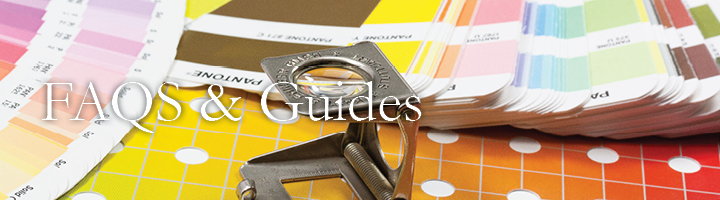
Frequently Asked Questions
How do I submit orders to the print shop?
The method for submitting your print order will depend on your community status, but begins the same.
1) Download the latest version of the Print Shop Form from our website here ».
2) Open the form in Acrobat Reader DC or DC Pro. Note: the form is not compatible with web-based pdf viewers and will not save your entries.
3) Save the completed form and attach with your print ready artwork to print.shop@msvu.ca.
There is a 20mb limit on all email attachments. If the print file is over this limit, a third party file transfer service will be required. Flash drive and portable hard drives will not be accepted for file transfer.
Students, Faculty and Staff:
Students, Faculty and staff may submit their order through email by attaching a completed order form and print ready file to print.shop@msvu.ca. Or, they may submit their files through OneDrive – email or phone notification is required.
Community Members:
Community members may submit their orders through email to print.shop@msvu.ca. Include a detailed description of their print order or quote reference and attach the print ready file.
Important Notice: Zip files will not be accepted without prior confirmation. Also, we do not open unknown file types or .exe files.
How do I get an estimate for my print project?
The best method for requesting a quote on your print project is to
complete a quote request form.
If you have questions or are unable to complete the form, please contact the print team directly.
How long does it take to complete my order?
It takes 3-5 business days from the time of approval for most print orders to be complete.
What if I have a rush order?
If you have a rush order, it is important to contact a member of the print team to ensure that there is availability to produce your order in the time required. Many factors can affect the availability to produce an order outside standard delivery rates, including internal print volumes and material availability.
What does “approval” mean?
Some orders are more complex than others. These orders may require proof approval, production approval, and/or quote approval.
- Your files may need some adjustments to be print ready. If so, we would submit an electronic proof prior to proceeding with production. This is to ensure the integrity of your data.
- If there are concerns about image quality or color, a print/production proof may be necessary to proceed with your order. You will have a finished copy of your document for reference to ensure the quality of the work.
- Quote approval is required on all external orders or in cases where a quote has been specifically requested. There should be no surprises when your order is ready.
How should I format my document for printing?
There are many different methods for formatting a document for printing, but here are a few key suggestions to increase the success of your print order:
- You should submit your file as a high resolution PDF. All current publication softwares have an export to pdf feature specifically intended to create a print ready file of your design.
- All images and content should be no less than 300 dpi; 600-1200 should be the target.
- Make one perfect copy of your document. Many clients attempt to lay multiple copies of their document up on a single sheet. This can cause a number of errors including reducing the economy of the print order or creating a corrupted copy. Let the print team lay your document multiple up for you.
- Do not forget your bleed and crop marks. Even if your document doesn’t have images which extend to the edge of the page, crop marks help guide the print team to ensure your document is the right size every time.
What kind of products do you produce?
You can find a list of materials we produce here. If you are unable to find what you need, please let us know. While the list is extensive, it may not cover everything available for production. The Mount Print Shop also connects directly with industry partners to offer a full range of printing options.