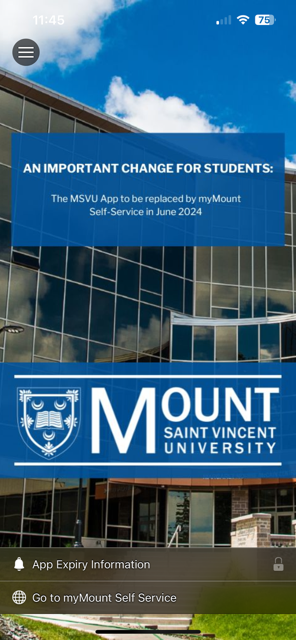 An Important Change for Students: the MSVU App to be replace by myMount Self-Service in June 2024
An Important Change for Students: the MSVU App to be replace by myMount Self-Service in June 2024
The Ellucian Go app, used as the MSVU App, is slated to be retired by the vendor at the end of June 2024. In its place, students can use myMount Self-Service to complete tasks that were previously completed using the Mount App.
This includes:
- course registrations
- viewing final grades
- accessing financial records
- linking to various services and resources across campus and much more
myMount Self-Service has been used by students for many years. Initially it was used to view financial statements, followed by grades, course registration, unofficial transcripts and the application to graduate form.
We understand that change can sometimes be challenging, but we are committed to making this transition as seamless as possible. If you have questions or concerns, please contact helpdesk@msvu.ca