
Job Scam Prevention Tips
Job scams are everywhere on the Internet, and they often target students looking for work. Here are some prevention tips and red flags to watch out for.
See also:

Job scams are everywhere on the Internet, and they often target students looking for work. Here are some prevention tips and red flags to watch out for.
See also:
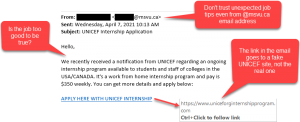
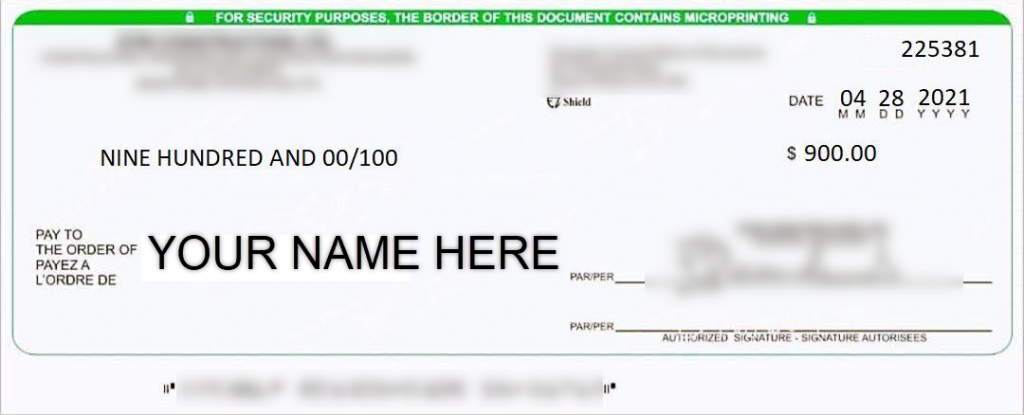
They should pay you, not the other way around.
Please report suspicious emails to phishing@msvu.ca, or contact Career Services or the IT&S Help Desk for assistance.
Getting scammed is very stressful, so please see our Fraud Recovery page for things you can do to protect yourself.