Online Shopping Safety Tips

This holiday season, many of us will be surfing for the best deals, but cyber Grinches also are online trying to steal your cash. Those monster deals might just stink, stank, stunk. Avoid those bad bananas, check out the online shopping safety tips below.
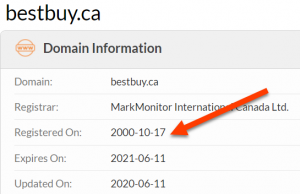
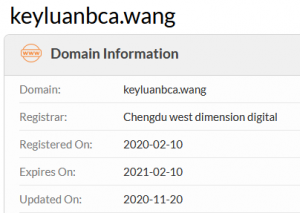
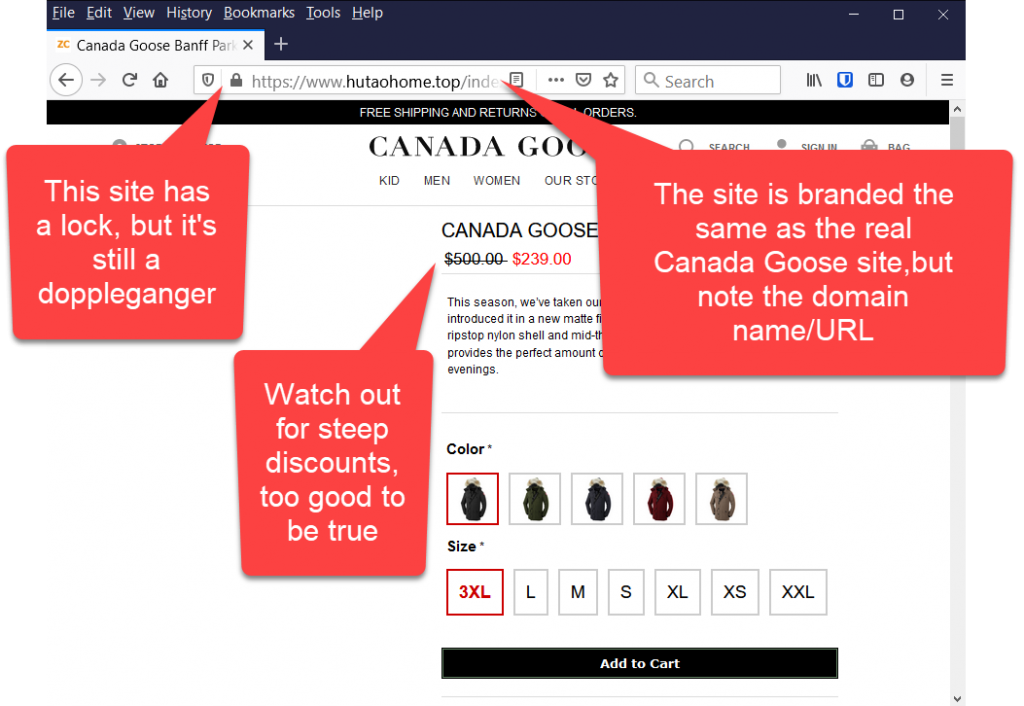
 Note that in 2016, a non-profit organization called
Note that in 2016, a non-profit organization called