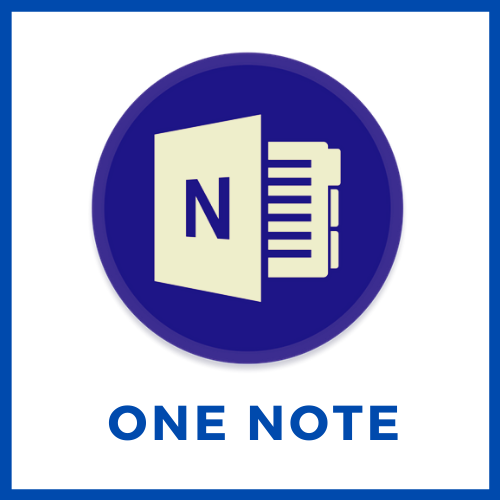Be in the know!
Using inclusive and non-discriminatory language helps everyone engage in meaningful dialogue. If you’ve ever felt uncertain about how to refer to someone with a disability, the appropriate thing to do is to ask, rather than make assumptions.
Be accessible!
Whether you are a student, faculty, or staff member – there are many things you can do to be more inclusive. Being accessible helps everyone! Take time to learn how you can help make our campus as accessible as possible.
Provincial Accessible Parking Permit Procedure