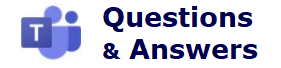What is Microsoft Teams?
Teams is a communication and collaboration platform that combines chat, audio/video meetings, file storage (including collaboration on files) and integrates with the Office 365 suite of products. Teams allows you to host meetings and events with users internal and external to the University.
Before getting started with Teams, all users are required to read and adhere to the Terms of Use. Please read the the Terms of Use and Microsoft Teams Best Practices before using Teams or creating a new Team.
How do I use Teams? Do I need to download anything?
On a PC or Mac, Microsoft Teams can be used through a modern browser, such as Google Chrome or Mozilla Firefox, however it is recommended that the Teams desktop app be downloaded and installed for full functionality.
Microsoft Teams can also be downloaded on Android or Apple iOS devices through the respective App store.