Forgot your Password: Reset Password Tool
1 Enter your username in the Forgot Password? page.
2. Enter the correct answer to your challenge questions.
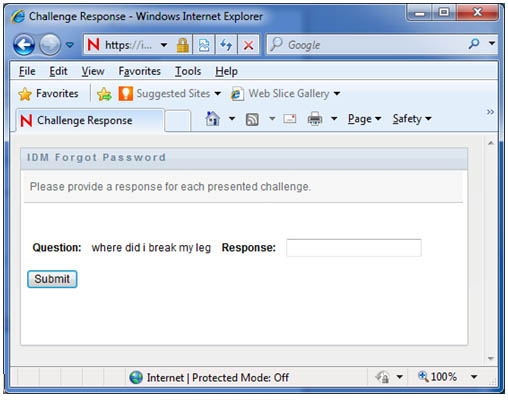 |
Answer the challenge question and click submit. If you do not have your challenge questions set up the tool will indicate your Password policy not found for entered user. You will need to contact the helpdesk (902 457-6538). If you are enter an incorrect response, a “secret presented by the user is invalid” will appear and you will be asked another quest.. |
2. . Enter in your new password twice. See our help section to learn more about creating a strong and secure password.
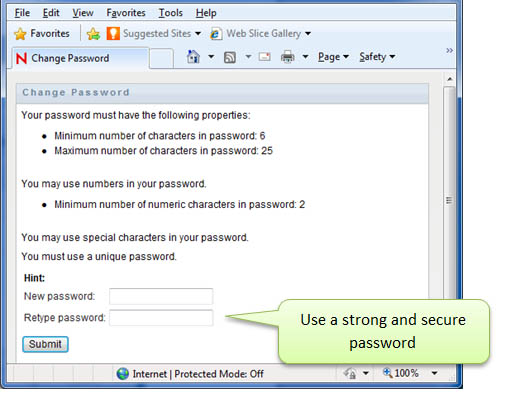
Note: If you receive a“password is not unique” message then you are probably attempting to use a password you have used before. You must choose a different password.See password notes at the bottom of this document for some helpful information about choosing a new password.
3. You password has been changed. You can click on return to calling page or close tab/window.