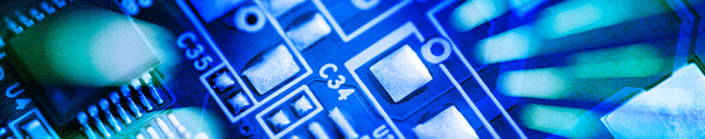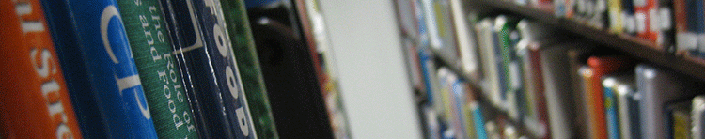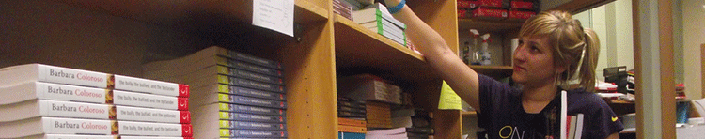Mount Saint Vincent University offers a variety of teaching resources to assist faculty.
Registrar’s Office
Relevant academic information, including information on academic offences, is contained in the academic calendars for the undergraduate and graduate programs. A timetable of significant dates is available for faculty on the Intranet.
Class attendance and cancellation
Classes must be held in the location and at the time scheduled by the Registrar’s Office. Any alterations or exceptions must be approved by the Dean. Faculty members who know in advance that they will be unable to hold a class must inform the Chair and Dean by e-mail of the absence and any arrangements made for the class.
Students can see, and Faculty can post their cancellations directly on the class cancellation page.
Information on class cancellation is available on the Intranet.
Library
Located in the E. Margaret Fulton (EMF) building, the Mount Library supports the Mount’s core activities of teaching, learning, and research. The Library also houses the University Archives which are available by appointment.
The Mount faculty ID card is available by visiting the Library’s Access Services Desk. The ID is also used as the Mount Library card and provides access to resources available from the Mount, from other academic institutions in Nova Scotia, and beyond. A list of print and online resources is available from the Library website. A full list of faculty services is available online.
As partners in the academic mission of the University, Liaison Librarians work with faculty by discipline and programs. Librarians help faculty build the collection to support curriculum and research, collaborate to assist with research projects and scholarly communication, as well as offer support for students via in-class instruction or one-on-one by appointment in person or online.
Grading & Evaluation
Policies and procedures regarding final exams can be found on the Intranet.
Grades should be submitted through Web Advisor. For information on how to submit grades please call 902-457-6117 (1-877-733-6788 for off campus or evenings) or email webadvisor@msvu.ca. Grades for all courses having examinations must be received in the Registrar’s Office either five days after the scheduled examination day, or by the Registrar’s Office deadline. If a faculty member wishes to fax in grades, the grades must be faxed to a secure line in the Registrar’s Office at 902-457-6498.
Faculty must use the correct MSVU undergraduate and graduate grading schemes and notations, which are found in the MSVU Academic Calendars.
Grade reports, web advisor materials, and other student lists that are no longer required by faculty must be disposed of in secure shredder boxes and NOT in recycling bins. Faculty should review their practices to ensure that students’ privacy is being protected. For further information, contact the FOIPOP Officer at 902-457-6436.
Grade change forms are available on the Intranet. All grade changes require a Dean’s approval before they can be recorded in students’ records.
Once final grades have been submitted, there is a limited range of acceptable reasons for submitting a grade change. Normally, only changes resulting from errors in the original calculation of the final grade will be approved.
Students who have been ill or unable to complete the course work for acceptable reasons are governed by the regulations of the (Incomplete) INC and (Deferral) DEF grades. Grade changes which result from DEF, INC or IP (In-Progress) grade submissions do not require a Dean’s approval and can be submitted directly to the Registrar’s Office within the formal deadlines established for each term. Further information regarding grade changes can be found in the Faculty Handbook on the Intranet.
Course Evaluation
Faculty will receive notification from the Deans’ Office regarding courses scheduled for evaluation. By the last week of each course, faculty members are required to provide students with “Student Ratings of Instruction” forms. The actual date of administering the evaluation is determined by the faculty member. Forms, pencils and directions for administering the evaluation are delivered to the faculty mail boxes, site coordinator, or classroom on the scheduled dates.
Faculty members should not stay in the room while evaluations are completed. A student should be designated to take responsibility for collecting the completed evaluations and returning them to the Deans’ office. Courses taught via distance will also be evaluated, using an online format.
Academic Policies for Faculty
Academic policies approved by Senate can be found on the Intranet.
Teaching & Learning Centre
The Teaching and Learning Centre is a virtual resource that provides faculty with information on course design and professional development.
Faculty Resource Centres
Faculty Resource Centres are shared computing offices equipped with computers and printers. Information on Faculty Resource Centres can be found on the Intranet.
Professional Development for Faculty
Part-time Faculty and Full-time Faculty are encouraged to pursue professional development opportunities. Professional Development expense claims can be found on the Intranet.